Adobe Premiere Pro is considered to be the best video editing software available. It features powerful and feature-rich capabilities which allow users to quickly and easily create beautiful videos with ease. Additionally, users can apply special effects, transitions, and audio mixing abilities in order to further enhance their videos for a more professional look.
Video editing software is an essential tool for content creators and digital filmmakers. Whether you’re a beginner or a professional, you need a reliable, feature-packed and easy-to-use video editor to bring your creative vision to life. Are you ready to take your video editing skills to the next level? Whether you’re a professional videographer or an amateur looking for more control over the editing process, finding the right software can be overwhelming. Don’t worry—we’ve done the research and compiled a list of the best software for editing videos on any budget. Read on to find out which one is best for you!
13 The Best Software To Edit Videos Analysed
1. Adobe Premiere Pro
Adobe Premiere Pro is the industry-standard video editing software for film, TV, and the web. It offers a robust feature set, allowing you to easily create professional-quality videos. You can quickly edit the footage and audio, apply transitions and effects, adjust colour, add titles and graphics, and more. It also integrates with other Adobe tools, so you can easily share your work with other apps like After Effects, Photoshop, and Audition. Premiere Pro is a great choice for both amateur and professional video editors.
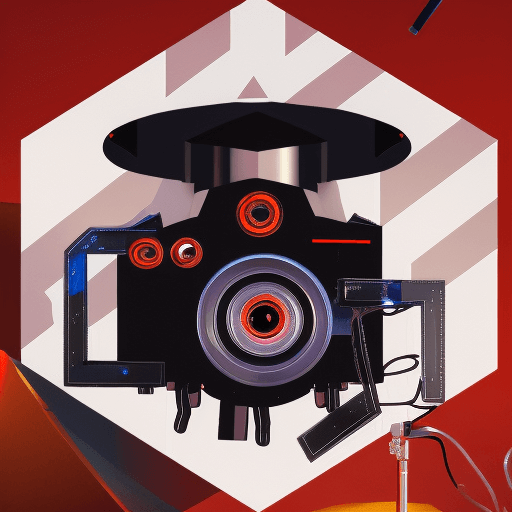
2. Final Cut Pro X
Final Cut Pro X is an impressive video editing software for Mac users. It has a powerful user interface that makes it easy to edit videos quickly and efficiently. It is designed to be intuitive and accessible, so even beginners can quickly learn the basics and start creating amazing videos. It is equipped with various tools and features that make it suitable for many projects. Final Cut Pro X supports 4K and HD formats and provides advanced colour correction and audio mixing tools for professional-level results. With the help of its advanced timeline, you can easily create stunning visual effects and transitions. The software also includes powerful tools for motion graphics, titles, and sound effects. Final Cut Pro X is the perfect choice for both professional and amateur video editors.
3. Avid Media Composer
Avid Media Composer is the gold standard for editing blockbuster films and award-winning television shows. It has been around since the early days of digital editing and has a long history of providing powerful editing tools to create professional-level content. Avid Media Composer is a professional-grade video editing system that offers great features like advanced trimming tools, real-time effects, support for multiple formats and codecs, and much more. It’s perfect for serious filmmakers and editors who need the highest level of quality in their productions. Avid Media Composer is the perfect choice for those who are serious about making the best videos possible.
4. DaVinci Resolve 16
DaVinci Resolve 16 is an all-in-one editing, colour grading, visual effects and audio post-production solution for filmmakers. The software is available for free from Blackmagic, but it’s not the only option. It also comes with a paid version, DaVinci Resolve Studio 16, which includes additional features such as 4K UHD support, noise reduction, and more. DaVinci Resolve Studio 16 works with virtually all major media formats, including RAW and HDR image sequences. It also offers powerful tools for colour correction and grading, visual effects, audio post-production and more.
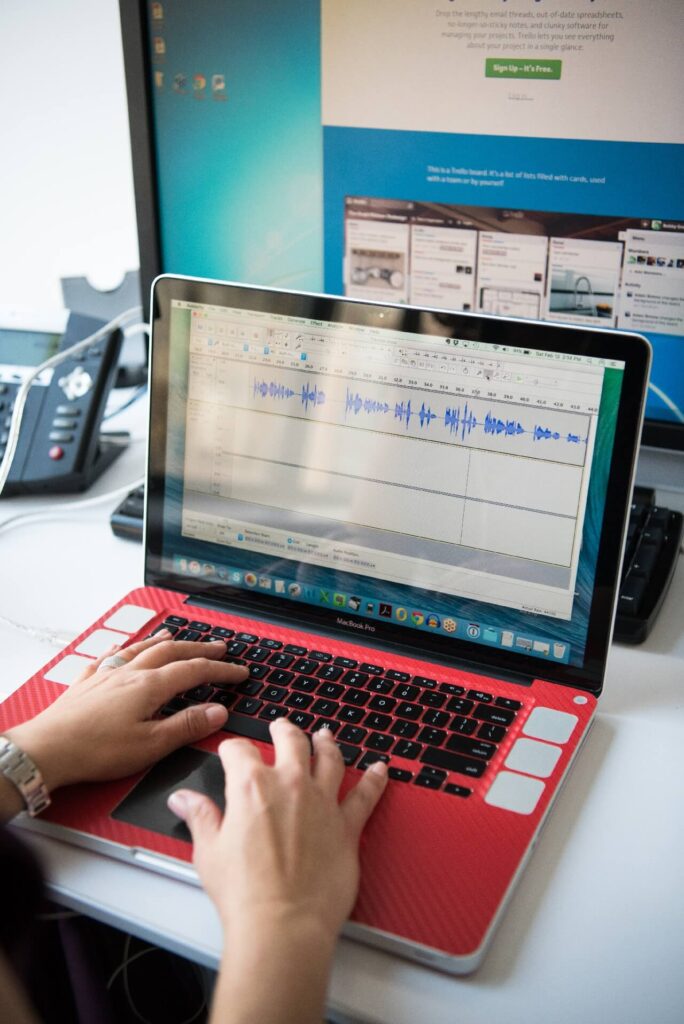
The software also comes with a wide range of tools for professional editors, including advanced trimming and editing tools, a timeline-based interface, and integrated collaboration tools. DaVinci Resolve 16 is one of the most comprehensive video editing tools on the market and is a great choice for filmmakers of any skill level. With its all-in-one capabilities, it’s no wonder that DaVinci Resolve 16 is often mentioned in the same breath as Adobe Premiere Pro and Final Cut Pro when discussing elite-level video editing software.
5. Corel VideoStudio Ultimate
Corel VideoStudio Ultimate is an excellent choice for those looking for feature-packed and intuitive video editing software. It has been awarded the coveted PCMag Editors’ Choice Award two years in a row, proving its value and reliability. It is also a very affordable option and comes with lots of essential tools for video editing including cropping, trimming, rotating, and resizing.
VideoStudio Ultimate X7 is a Windows-compatible video-editing software which provides fast and easy ways to produce high-quality 4K and Full HD videos. However, it is not suitable for editing professional videos and does not have the capability to work with multiple video layers like some other video editing software. But it is still a great choice for high-quality video editing with effects, transitions, and music.
6. CyberLink PowerDirector 18 Ultra
CyberLink PowerDirector 18 Ultra is an award-winning prosumer video editing software with rich tools. By this release, it has become one of the best video editing software for Windows available in the market. It offers a broad range of features like 25GB of cloud storage, support for 8K video editing, and AI-powered editing tools. It also has a very intuitive user interface, making it easy to use even for first-time users.
PowerDirector also lets you work with 360-degree videos, motion tracking, and audio editing features. It is fast and full-featured, giving you pro-level tools with consumer-level ease of use. It also comes with an impressive collection of royalty-free music and sound effects to help you add more engaging soundtracks to your videos. The program also has the capability to render videos up to 4K resolution.
Overall, CyberLink PowerDirector 18 Ultra is an excellent choice for anyone looking for an easy-to-master video editing software package. It offers an amazing set of features that make it suitable for both professionals and beginners alike.
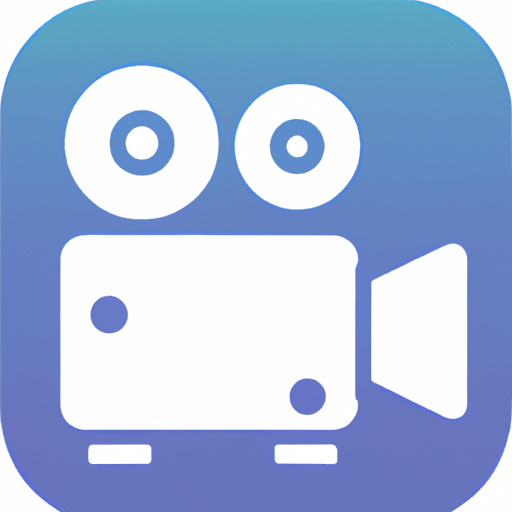
7. Adobe After Effects CC
Adobe After Effects CC is a popular digital visual effect, motion graphics, and compositing application. It’s often used in film and television production, as well as for creating web-based content. After Effects allows users to animate, edit, and compose media in 2D or 3D space with a variety of built-in features. This includes rotoscoping, keying, green screen and blue screen compositing, tracking, masking, and more. It also features a robust set of tools for colour correction and grading, animation, and audio sweetening. With Adobe After Effects, you can create stunning visual effects and motion graphics for your projects.
8. Wondershare Filmora 9
Wondershare Filmora 9 is an easy-to-use and powerful video editing program, perfect for beginners who want to create amazing videos with useful features, effects and templates. It’s an all-in-one video editor featuring a comprehensive set of tools for editing, trimming, and adding music, audio, and other visual elements.
Filmora 9 is not only very easy to use but also offers an intuitive user interface with a range of features to help you create stunning videos. It includes a range of tools for colour correction and grading, as well as a powerful audio mixer and support for 4K video. It also has a range of preset templates and effects to help you get started quickly, plus advanced tools and features such as motion tracking and green screen support. Filmora 9 is the perfect video editing software for beginners who want to create stunning videos easily.
9. Sony Vegas Pro 17
Sony Vegas Pro 17 is a powerful and reliable video editing software that can help you create professional videos with ease. It features a simple and user-friendly interface, allowing you to quickly and easily edit your videos. With its drag-and-drop tools, you can easily trim, add effects, and adjust the audio of your videos. Sony Vegas Pro 17 also includes a wide range of tools for colour correction, compositing, and special effects. Additionally, the software supports various formats such as HD, SD, AVCHD, and XDCAM. It also allows you to export your videos directly to popular video-sharing websites or burn them to DVD. Overall, Sony Vegas Pro 17 is an excellent choice for anyone looking for reliable and feature-rich video editing software.
10. Pinnacle Studio 22 Ultimate
Pinnacle Studio 22 Ultimate is an excellent video editing application, which offers many tools for only $113 (£89.95). The interface feels friendly and easy to use and the program is highly stable. The range of features is more than adequate for most users and is of high quality. It supports up to Ultra HD 4K resolution video. It offers 2000+ effects/filters, full-featured colour grading, 6-camera Multicam editing, and 3D editing with the help of the iZotope Music & Speech Cleaner.
You can also use the Movie Edit Touch app on your tablet or smartphone to start your project on the go. Pinnacle Studio 22 Ultimate also includes some other great features such as motion tracking, stop motion animation, audio ducking, and slow motion effects. It also integrates with popular photo and video-sharing services, like YouTube, Vimeo, Facebook, and Flickr. All in all, Pinnacle Studio 22 Ultimate is a great choice for those looking for a powerful video editing application at a reasonable price.

11. Movavi Video Editor Plus 15
Movavi Video Editor Plus 15 is an easy-to-use, intuitive program that allows you to quickly and easily create professional-looking videos. This powerful editor comes with a range of features that make it suitable for both novice editors and experienced professionals.
The program offers you a wide range of tools and effects to help you create stunning videos. You can easily trim, cut, split, merge, and rotate videos to create the perfect video. There are also numerous filters and transitions that can be used to add a professional touch to your video.
In addition, Movavi Video Editor Plus 15 comes with a range of special effects such as slow motion, chroma key and more. You can also add text and titles to your video with ease. Finally, the program also offers an array of audio tools such as background music, an audio equalizer, a voice changer and more.
Overall, Movavi Video Editor Plus 15 is an excellent choice for anyone looking to create impressive videos without spending a fortune.
12. Lightworks 11.5
Lightworks 11.5 is a powerful, free video editing software program with a wide range of features. It allows you to edit and create videos faster, easier, and better than some other paid software programs. Lightworks supports up to 5K file resolution and has a non-destructive, undo and redo editing function. With Lightworks, you can learn the basics of non-linear video editing and apply visual effects to your videos. The free version includes all the basic features while the Pro version includes additional advanced features like exporting in 4K resolution, adding third-party effects, and more. If you’re looking for a powerful but easy-to-use video editor, Lightworks 11.5 is worth considering.
13. HitFilm Express 9.1
HitFilm Express 9.1 is a great choice for the casual video editor looking for affordable, easy-to-use video editing software. It has a range of features, including chroma keying, compositing, and motion tracking, that makes it perfect for creating stunning videos. It also offers support for third-party plugins, making it even more versatile. With its user-friendly interface and impressive feature set, HitFilm Express 9.1 is a great choice for the beginner to the intermediate video editor.
Conclusion
Choosing the right video editing software for your needs can be a daunting task. There are a lot of factors to consider, such as cost, features, ease of use, and compatibility. Fortunately, there is no one-size-fits-all solution. Depending on your budget and experience level, you can find suitable video editing software that meets your requirements.
For beginners, programs like HitFilm Express, Movavi Video Editor Plus, and Wondershare Filmora are great choices. These programs are relatively inexpensive and easy to use. Professional editors will likely want to opt for something more complex like Adobe Premiere Pro or Final Cut Pro X. For those looking for something in between, Avid Media Composer and Corel VideoStudio Ultimate are great options.

