Wondershare Free Video Downloader is an excellent option for downloading and converting YouTube videos or playlists into various formats. It also supports downloading from other popular video sites such as Vimeo, Dailymotion, etc.
Are you looking for a way to download your favourite YouTube videos? Do you want to watch them offline, or burn them onto a DVD? If so, then you’re in the right place! We’ve rounded up the best programs for downloading YouTube videos so that you can easily access your favourite content anytime, anywhere.
Introduction to YouTube Downloaders
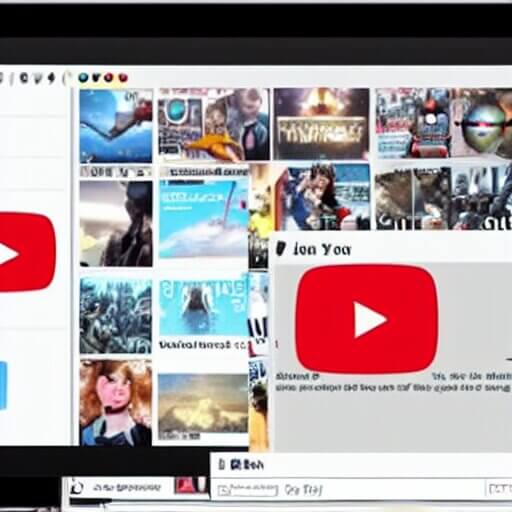
YouTube downloaders are programs that are designed to save YouTube videos for offline viewing. This is a great way to watch your favourite videos anytime, anywhere, even when you don’t have an internet connection. There are a variety of different YouTube downloaders available, each with its own set of features and benefits.
Some programs are free and some are paid, so it’s important to choose the one that best suits your needs. With the right YouTube downloader, you can easily and quickly save your favourite videos from YouTube.
What are the Benefits of Downloading YouTube Videos?
Downloading YouTube videos has a number of benefits. For one, it saves you time. Instead of searching through YouTube for individual videos, you can download them in one fell swoop. Additionally, the downloader will convert the items to a compatible resolution so they can be watched on any device.
You can also share the videos with friends and family without having to worry about streaming issues. Finally, you can watch your favourite videos offline, so you don’t have to worry about being connected to the internet. With the right downloader, you can get all these benefits and more.
How to Choose the Best Program for Downloading YouTube Videos
When it comes to choosing the best program for downloading YouTube videos, there are many factors to consider. First and foremost, you’ll want to make sure the program is reliable and trustworthy. You’ll also want to ensure that the program has all of the features necessary to meet your specific needs.
Additionally, it would help if you looked at the ease of use and compatibility with different devices and operating systems. Finally, make sure the program offers tech support and security features. To make sure you’re choosing the right program, it’s important to compare different programs and read reviews from other users. This will help you make an informed decision about which program is right for you.
Additionally, take a look at each program’s features to determine whether they meet your needs. Finally, make sure the program offers free trials or demos so that you can test out how it works before committing to a purchase. By taking all these factors into consideration, you can be sure to find the best program for downloading YouTube videos for your specific needs.
What Features Should You Look For in a Program?
When choosing a YouTube downloader, there are some important features you should consider. The most important feature to look for is the ability to download videos in multiple formats. This is essential if you want to watch the videos on different devices without having to worry about compatibility issues.
Additionally, you should look for a program that allows you to choose the quality of the video you download. This way, you can be sure that the video will look good on any device you watch it on. Finally, you should make sure that the program offers fast download speeds so that you don’t have to wait too long for your videos to finish downloading.
The Top Free Programs for Downloading YouTube Videos
If you’re looking for the best free programs to download YouTube videos, then there are plenty of great options available. The best free programs for downloading YouTube videos are YTD Video Downloader, 4K Video Downloader, Freemake Video Downloader, ClipGrab, and any video Converter HD.
All of these programs offer a variety of features that make them great for downloading YouTube videos. They all provide fast and secure downloads that won’t take up too much of your time or bandwidth.

1. YTD Video Downloader
YTD Video Downloader is one of the most popular programs for downloading YouTube videos. It’s a free program that downloads videos from 60+ streaming websites on your computer. It has a simple and easy-to-use interface, allowing you to search for videos by name or paste links.
The program also has a built-in video converter, so you can convert the videos you download into different formats. It’s also incredibly fast, able to download videos up to 8 times faster than regular download speeds. You can also use it to download multiple videos at once, making it one of the most convenient programs out there.
On top of that, the program offers other helpful features like downloading entire playlists and channels and downloading subtitles. YTD Video Downloader is a great choice for anyone looking for an easy and convenient way to download their favourite YouTube videos.
2. 4K Video Downloader
4K Video Downloader is a free program that enables users to save videos, audio, and subtitles from online streaming sites like YouTube and Vimeo. With its simple and intuitive interface, you can quickly download videos in HD quality or lower resolutions.
Additionally, it supports 4K resolution and lets you download videos from over 10,000 sites with batch downloading and the option to curb bandwidth consumption. It also allows cloud uploading and parental control.
3. Freemake Video Downloader
Freemake Video Downloader is a popular freemium tool used for downloading, converting, and editing videos from websites such as YouTube, Vimeo, and more. It’s a simple program that allows you to easily download video content from various video-sharing websites.
5KPlayer is the best Freemake video downloader alternative in regard to fast download speed, screen capturing, input/output format support, and more. Freemake Video Downloader is a crippleware download manager developed by Ellora Assets Corporation. It is proprietary software that can be downloaded and installed on any Windows computer.
To use the software you need to activate the One-Click Download Mode. This will allow you to download videos with just one click of your mouse. Additionally, Freemake offers support for HD and 4K videos and a wide range of audio and video formats. The program also offers to convert capabilities, allowing you to convert videos into different formats.
This makes it easy to watch your favourite videos on any device you own. Furthermore, Freemake Video Downloader also provides an editor which allows you to trim and merge your videos. This makes it easy to create the perfect videos for any occasion.
4. ClipGrab
ClipGrab is a 2-in-1 tool that can use used to download videos from many video sites and convert them to the desired format in minutes. It supports downloading videos, playlists, and channels in MP4, MP3, AVI, 3GP, FLV, etc. formats. It also supports downloading subtitles from YouTube and other sites.
This free program is available for Windows, macOS and Linux. ClipGrab provides an easy-to-use interface with a simple drag & drop feature. It also has a built-in search function to search for videos on the web. ClipGrab allows you to set up conversion profiles and provides support for HD video download when available. It also has a built-in video player so you can watch the videos before downloading them.
5. Any Video Converter HD
Any Video Converter HD is a powerful program that allows you to download and convert videos from YouTube and other popular streaming sites. It supports HD 1080p and 4K resolution, and you can add multiple URLs to batch download and convert videos. This software comes with a built-in video player, allowing you to preview the videos before downloading.
It is easy to use and provides fast conversion time, so you can have your videos ready in no time. In addition, this program also allows you to customize the output format and resolution according to your needs. Furthermore, AnyVideo Converter HD offers great technical support so you can get help if you encounter any difficulties.

6. KeepVid Pro – Allavsoft – AnyVid
KeepVid Pro is an all-in-one video downloader that can be used to download videos from more than 1000 websites. It supports multiple file formats, including MP4, AVI, MOV, MPG, and more. It also supports batch downloads, so you can quickly download multiple videos at once. Allavsoft is another great program for downloading YouTube videos, offering unlimited downloads and a built-in converter for changing video formats.
AnyVid is also a great option for downloading YouTube videos, as it supports 1080p HD quality and up to 8K Ultra HD resolutions. It also offers a one-click download option that makes downloading videos quick and easy. All of these programs are easy to use, safe, and secure, and offer a range of options when it comes to downloading YouTube videos.
7. Airy YouTube Downloader – iTubeGo YouTube downloader
Airy YouTube Downloader is a straightforward and easy-to-use program that lets you download videos from YouTube with just a few clicks. It is fast and efficient, allowing you to quickly save your favourite YouTube videos in the format of your choice. It also supports multiple simultaneous downloads, so you can save several videos at once. Airy YouTube Downloader also comes with a built-in browser, so you can search for videos directly from the program.
iTubeGo YouTube Downloader is a powerful and versatile program for downloading videos from YouTube. It supports a variety of formats, such as MP3, MP4, 3GP, AVI, MOV, and more. iTubeGo also allows you to download multiple videos at once and includes a built-in video player so you can watch your downloaded videos right away. In addition, iTubeGo has the ability to convert videos to different formats and even extract audio from them. It also offers advanced features such as the ability to download entire playlists and channels.
How to Use These Programs to Easily and Quickly Save Your Favorite Videos from YouTube.
If you’re looking to easily and quickly save your favourite videos from YouTube, there are plenty of excellent programs available that can help. These programs can be used to download videos from YouTube in a variety of formats, and some even allow you to convert the videos into other file formats for use on other devices. Most of these programs are also incredibly user-friendly, making it easy to download your favourite YouTube videos with just a few clicks.
To use any of these programs to download your favourite videos from YouTube, all you need to do is copy the URL of the video you want to download, and then paste it into the program. From there, the program will do the rest of the work for you, and you can choose what format and resolution you want to save the video in. This makes it incredibly easy to save your favourite YouTube videos without having to go through any complicated steps.
How To Optimize Your Downloads for Quality and Performance?
If you want to enjoy the highest quality videos, then you need to optimize your downloads for the best performance. When downloading videos from YouTube, you should always check the video quality options available. Depending on the video format you choose, you can download videos in high-definition or UHD quality for the best possible viewing experience.
Additionally, you can also adjust the motion settings of your device to improve or fix the performance issue. Another way to ensure that your downloads are optimized is to always download the video to your device. This will help ensure that your videos are downloaded in their full resolution and with minimal buffering.
You should also make sure that your computer or mobile device has enough storage space for the video so that it can be downloaded without any interruption. Lastly, if you want to listen on your computer or create audio files for portable devices, you should download songs in different formats like MP3, FLAC, WAV, and UHD quality – 4K – which uses about 7.2 GB per hour.

Latest Updates on Tech Support and Security Features.
When it comes to downloading videos from YouTube, it’s important to make sure that the program you’re using is up-to-date and offers the latest features. Many programs offer tech support, so if you encounter any problems, you can get help from knowledgeable professionals. Additionally, security features are essential for keeping your files safe and secure.
Sync.com is a great example of a program that offers excellent security and privacy protections. It uses the most advanced security protocols and encrypts your data end-to-end. This means that even if someone were to access your data, they wouldn’t be able to view it or make any changes. Additionally, VS Code offers experiments to try out new features or progressively roll them out. The experimentation framework calls out to a Microsoft-owned service, providing you with the latest updates and features.
Conclusion
Finally, many programs also offer regular updates and bug fixes, so you can be sure that you’re always using the most up-to-date version of the software. This ensures the highest quality and performance when downloading videos from YouTube.

