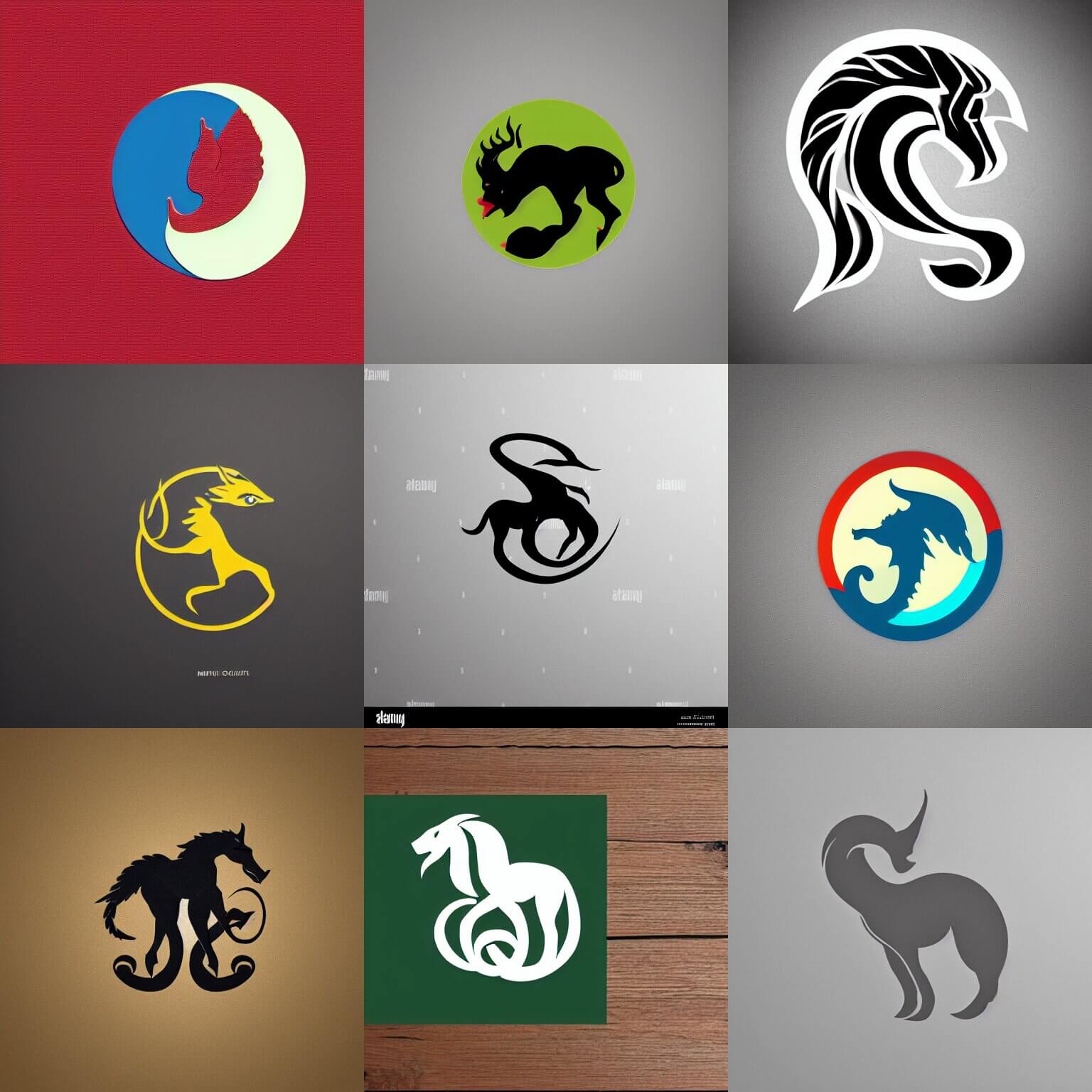Graphic design software such as Adobe Illustrator and CorelDraw are ideal for creating logos due to their variety of features like pre-made shapes, vector editing capabilities, and the ability to add text. Online logo makers such as Tailor Brands and LogoMakr are also excellent choices since they require no prior knowledge of design software.
Are you looking to create a professional logo for your business or brand? If so, then you’re in the right place. There are a variety of software programs available to help you design the perfect logo for your needs. In this blog post, we’ll discuss what software to use and how to make sure your logo is up to par. Let’s get started!
Get to Know the Basics
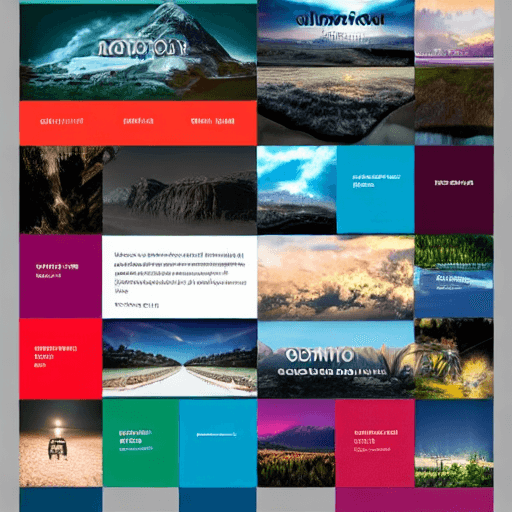
Creating a logo for your business or organization is an important step. It’s the first thing people will see, and it’s an integral part of your branding. Before you dive into designing your logo, it’s important to understand the basics of what makes a good logo. A good logo should be simple, recognizable, and timeless. It should be easy to read and should be easily associated with your brand. It’s also important to consider how the logo will look on different platforms and in different sizes. Once you have a firm grasp of these basics, you can begin to choose the right software for your design needs.
Pick the Right Software for You
To design a logo, you need to start by picking the right software for your project. There are many options available, from simple online logo makers to full-blown professional design suites. Depending on your budget, skill level, and the complexity of your project, one software will be better for you than others.
The most popular logo design software programs are Adobe Illustrator and Adobe Photoshop. Both are industry-standard tools for graphic design and provide you with a wide range of creative possibilities. Although Adobe Illustrator is more specialized for logo design, Adobe Photoshop can be used as well.
Gravit Designer is another great choice for logo creation. It’s an online graphic design program that offers a free version as well as a paid Pro version. It’s easy to use and ideal for beginners because it has a wide selection of templates and resources.
Canva Pro is a great option for those who are looking for an easy-to-use tool that has a lot of features. It offers templates, drag-and-drop editing, and a wide selection of fonts and images. Plus, it’s affordable and comes with a free trial.
LogoMaker is another famous online logo maker that comes with over 10,000 templates and design elements. It’s ideal for those who are just getting started with logo design as it’s user-friendly and doesn’t require any special skills or knowledge.
11 Software To Use To Design A Logo
1. Adobe Illustrator
Adobe Illustrator is a professional vector-based software used by many graphic designers and illustrators to create logos and other graphics. It is arguably the most popular software for logo design due to its versatility and wide range of features. With Illustrator, you can create a logo that is crisp, scalable, and easily modified if changes need to be made, allowing you to adjust your logo as your brand evolves quickly.
One of the main advantages of using Illustrator for logo design is its user-friendly interface. It has a range of tools for drawing and editing shapes, which makes it easy to create logos that look professional and polished. Additionally, Illustrator allows you to work with vectors that scale easily for lots of different applications, so your logo will look just as good on a billboard as it does on a business card. You can also add typography in Illustrator, making it an ideal choice for creating logos with custom fonts or complex lettering.
2. Adobe Photoshop
Adobe Photoshop is a well-known and popular choice for logo design due to its versatility and wide range of features. It has been around since the early days of digital design and has been the go-to choice for many professional designers.
Photoshop is mainly used for photo editing and manipulation, but it also offers a number of tools for creating logos. It can be used to create complex vector graphics, as well as to manipulate photos, text, and other objects into a logo.
The key to using Photoshop for logo design is understanding how to work with layers. Photoshop’s layer system makes creating complex logos much easier, allowing you to easily adjust elements without having to start from scratch.
In addition, Photoshop can be used to create custom fonts or manipulate existing fonts into custom designs. It also offers a wide range of filters and effects that can add texture, depth, and colour to your logo designs.

3. Gravit Designer
Gravit Designer is a cloud-based vector graphics designing solution that helps graphic designers create illustrations, mock-ups, logos, and other design elements. It offers an intuitive user interface and a wide range of powerful design tools. The software comes with a free version that can be used online, but it has certain limitations. Gravit Designer Pro is the paid version of the software that comes with features such as unlimited artboards, unlimited storage, unlimited layers, and more. It also comes with an offline mode that allows you to work on your projects even when you’re not connected to the internet.
Gravit Designer provides an array of tools that can be used to create stunning logos and other design elements. It also has a library of pre-made design elements like shapes, text styles, and symbols that can be used to customize logos. The software also offers a wide range of customization options for each design element, allowing you to tailor the logo to fit your brand’s identity. You can also use the software to create animations and interactive designs, making it a great tool for creating dynamic logos.
4. Canva Pro
Canva Pro is a great option for those who want a professional-looking logo without the expense. It is an online graphic design platform that is easy to use, with a wealth of templates and resources to help you create the perfect logo. Canva Pro offers a variety of features, such as drag-and-drop capabilities, custom templates, and an industry logo library. It also offers a range of colour options and fonts, making it easy to customize your logo to fit your brand. With Canva Pro, you can also access additional features, such as logo resizing and printing capabilities. Plus, you can use Canva Pro for free for 30 days to test the waters.
5. LogoMaker
LogoMaker is a great choice for anyone who wants to make quick logos without spending a lot of time learning the ropes. The software offers a user-friendly interface and a wide range of customization options. With LogoMaker, you can create custom logos using pre-designed templates, or you can start from scratch.
The software also comes with standard tools to help you create unique designs. It also has an integrated search tool to help you quickly find the perfect logo. LogoMaker also offers a free version, which allows you to create basic logo designs with limited features. For those looking for more features, LogoMaker also offers a paid version that comes with additional features and tools.

6. Looka Logo Maker
If you’re looking for a logo maker software program, then there are a few things to consider. Do you want something free or with a price tag? Are you a professional designer or a beginner? What kind of features do you need?
There are several top-rated logo maker software programs on the market. Adobe Illustrator is widely considered the best overall logo design software. It’s intuitive and offers powerful features, making it great for both experienced designers and newbies alike. Other popular programs include Adobe Photoshop, Gravit Designer, Canva Pro, LogoMaker, Looka Logo Maker, Logaster Logo Maker & Generator, Tailor Brands Logo Maker, Inkscape Vector Graphics Editor, FreeLogoDesign Tool, and CorelDraw Graphics Suite.
No matter which program you choose, make sure you understand the basics of design before diving in. This includes having a good understanding of colour theory and typography. With the right knowledge and the right software, you’ll be able to create a logo that stands out from the rest.
7. Logaster Logo Maker & Generator
Logaster is a powerful logo maker and generator that lets you create outstanding logos for your business. Logaster provides infinite opportunities to create logos and corporate identity materials tailored to your needs. It offers thousands of high-quality logo templates, so it’s easy to create a perfect design for your business. To create a logo with Logaster, you need to enter your brand name and choose one of their generated logos. It is possible to edit the suggested logo by adding or removing elements, and changing colours, fonts, and other details.
Logaster also provides a library of free vector icons and illustrations which can be used to customize the chosen logo in more creative ways. Once you’re done designing your logo, you can download the final product in various formats such as PNG, JPEG, SVG, and PDF.
8. Tailor Brands Logo Maker
Tailor Brands Logo Maker is the perfect platform for anyone who wants to create a professional logo quickly and easily. It has an intuitive interface and a library of over 8 million stock images and icons, so you won’t have to worry about having to create your own design from scratch. Tailor Brands also allows you to customize your logo with their range of fonts, colours and shapes.
Once you’re done, you can download your logo in a variety of formats, including transparent and vector images. Plus, you can even have a professional designer review your logo and make any necessary tweaks. Tailor Brands Logo Maker is a great choice for anyone who wants a polished logo without too much effort.
9. Inkscape Vector Graphics Editor
Inkscape is a great vector graphics editor that can help you create amazing logos. It’s available to use on Windows, Mac and Linux systems and is open source. It offers powerful tools to work with vector graphics, such as a path tool, object manipulation, text tool, gradient tools and more. You can also use it to create custom fonts and edit existing ones. Thanks to its SVG standard format, you can easily scale up or down your designs with no loss of quality. With Inkscape, you can also add textures, patterns and effects to your logos. The software also has a learning curve that is easier than other alternatives.
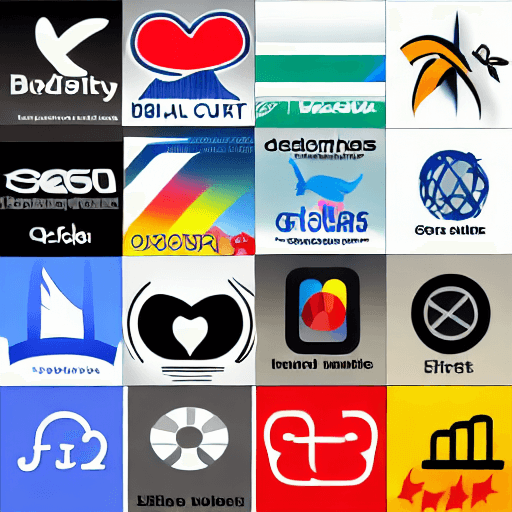
10. FreeLogoDesign Tool
FreeLogoDesign is a free online logo maker tool that allows you to create a custom logo in minutes. It comes with thousands of professionally designed templates that you can customize to your liking. With its drag-and-drop interface, you can easily change the font, colour, and size of your logo. You can also add symbols, shapes, and effects to give your logo an extra touch of personality.
FreeLogoDesign also allows you to download your finished product in a range of different formats including JPEG, PNG, and PDF. As a bonus, FreeLogoDesign also provides you with vector files for each of your logos so that you can use them for further editing later on.
11. CorelDraw Graphics Suite
CorelDraw Graphics Suite is a powerful and user-friendly graphic design software, perfect for creating unique and professional logos. This software is especially suitable for experienced designers who prefer illustration.
The software allows you to create versatile logos, with a true cross-platform experience across Windows, Mac, web, iPad, and mobile. With CorelDRAW, you have access to pro tools for vector illustration, layout, photo editing, typography and more. You can also use the software to make intricate designs with more detailed elements.
CorelDRAW also has tutorials galore that you can use to get familiar with the software quickly. With these tutorials and a bit of practice, you’ll be able to make amazing logos that look professional in no time.
Understand Color Theory and Typography
When it comes to creating a logo, understanding the basics of colour theory and typography can make all the difference. Colour theory is the science behind how colour works and how to use it effectively in design. It’s essential to understand the basics of colour theory, such as the colour wheel, primary and secondary colours, complementary colours, and analogous colours.
Typography is the art of arranging typefaces and fonts, which is an essential element of logo design. It’s important to understand the basics of typography, such as font families, font weights, and serifs and sans-serifs. With a basic understanding of colour theory and typography, you’ll be able to create compelling logos that stand out from the crowd.
Conclusion
Designing a logo is no easy task. It requires a lot of thought and consideration, not to mention the right tools. But with the right software, you can create a logo that is both beautiful and impactful. There are many software programs available for logo design, from Adobe Illustrator and Adobe Photoshop to Gravit Designer, Canva Pro, LogoMaker, Looka Logo Maker, Logaster Logo Maker & Generator, Tailor Brands Logo Maker, Inkscape Vector Graphics Editor, FreeLogoDesign Tool and CorelDraw Graphics Suite. Each of these programs has its own unique features and capabilities that make it ideal for different types of logo design projects. No matter which program you choose, you should also be aware of colour theory and typography to ensure that your logo is visually appealing and communicates the right message to your intended audience. With the right tools and knowledge, designing a logo can be an exciting and rewarding experience.