provides an array of tools and features that make it possible to produce incredible visuals, modify images, and apply special effects quickly and effortlessly. Adobe Photoshop also contains functions such as RAW conversion, batch processing, 3D modeling, text production, vector drawing,masking tools, motion graphics abilities,and more.
Are you a photography hobbyist looking to take your skills to the next level? Are you interested in taking your photos from good to great? If so, then you’ve come to the right place. In this post, we’ll explore which software is best for photo editing and why it’s worth considering.
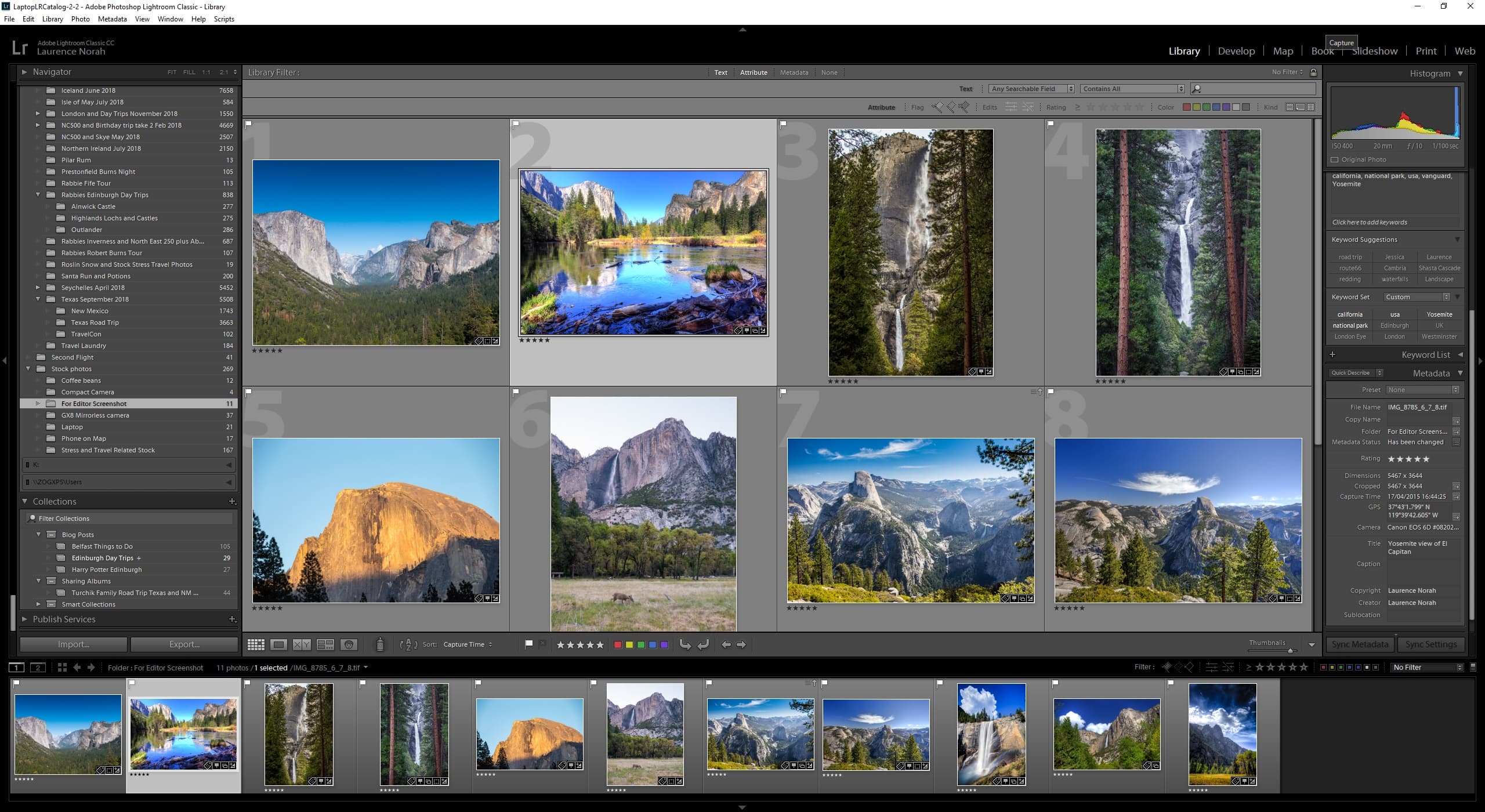
Introduction to Photo Editing Software
Photo editing software type of software you choose will depend on your skill level and the type of editing you plan to do. If you’re just starting out with photo editing, you may want to start with a simpler program like Adobe Photoshop Elements or Corel PaintShop Pro.
These programs provide easy-to-use tools and tutorials that can help you learn how to edit photos, as well as how to apply special effects like filters and textures. For more advanced users, Adobe Lightroom CC, Affinity Photo, GIMP (GNU Image Manipulation Program) and ACDSee Photo Studio Ultimate are all excellent choices.
Each of these programs offers a wide range of features and tools that allow you to manipulate photos in a variety of ways. Skylum Luminar 4 is also an excellent choice for those looking for a powerful yet user-friendly photo editing program.
1. Adobe Photoshop
Adobe Photoshop is the most widely used and well-known photo editing software in the world. It is also the oldest, as it was first released in 1990. Photoshop is used by professional photographers and graphic designers for a variety of tasks such as retouching, airbrushing, and creating digital art.
With its powerful editing tools, Adobe Photoshop can be used to create stunning images. It has an array of features that make it the industry standard for photo editing, including layers, masks, colour correction, filters, and more.

Photoshop also offers support for a wide range of image formats, including RAW files from cameras. With its intuitive user interface and helpful tutorials, Adobe Photoshop makes it easy for novice users to learn how to use the software.
2. Corel PaintShop Pro
Corel PaintShop Pro is a powerful photo editing software that has all the features you need for great photo editing. It has a wide range of tools, including a selection of retouching and colour correction tools, as well as various filters and effects.
It also includes layers, masks, and text tools to make your photos even more unique. It supports RAW file formats, and its intuitive interface makes it easy to use for both amateur and professional photographers.
Additionally, it contains features like HDR merging, 360-degree panorama stitching, and a lens correction tool. PaintShop Pro also provides industry-standard RAW processing tools and a library of exclusive content. It has a great collection of tutorials and learning resources too.

3. Adobe Lightroom CC
Adobe Lightroom CC is an excellent choice for photo editing software. It’s designed to help photographers store, organize, and edit their photos quickly and easily while maintaining a high level of quality. It’s also powerful enough to handle complex tasks such as colour correction, retouching, and black-and-white conversion.
The latest version of Lightroom includes integration with Adobe Creative Cloud, so you can easily move your projects between your computer and Creative Cloud apps like Photoshop and Premiere Pro. With its advanced features and easy-to-use interface, Adobe Lightroom CC is the perfect choice for professionals and hobbyists alike.
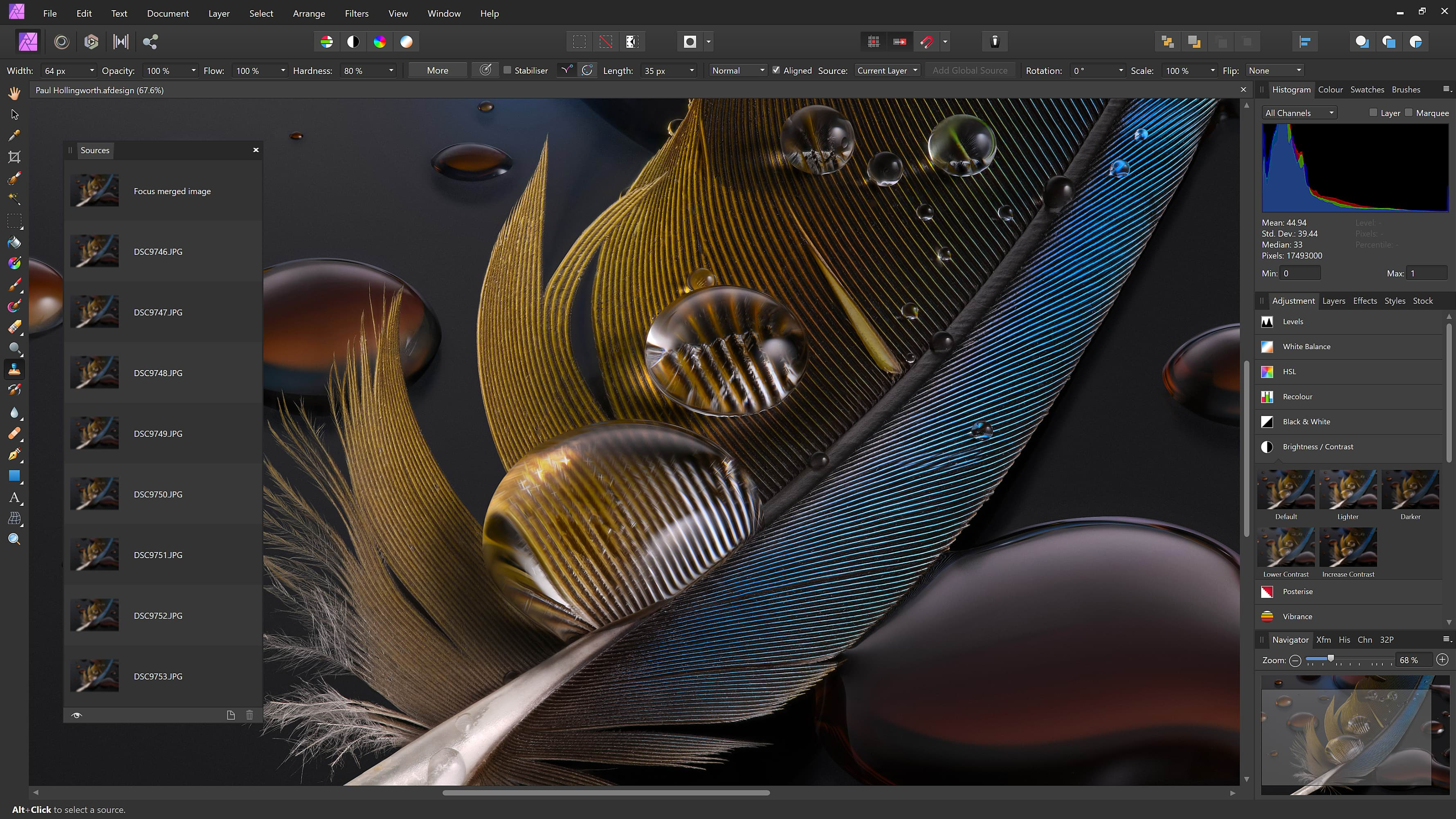
4. Affinity Photo
Affinity Photo is a powerful yet affordable photo editing software that allows users to edit photos with a wide range of tools. It offers a comprehensive range of image editing features, from basic retouching to advanced effects. Its interface is designed to be user-friendly, making it easy for both professionals and beginners to create stunning images.
With its advanced features, Affinity Photo is perfect for creating stunning images for print or web. It has an array of features, including layers, blending modes, masking and non-destructive editing, making it a great choice for creating professional-looking photos.

5. GIMP (GNU Image Manipulation Program)
GIMP (GNU Image Manipulation Program) is a free and open-source raster graphics editor used for image retouching and editing, free-form drawing, converting between different image formats, and more specialized tasks.
It’s become increasingly popular with photographers, graphic designers, and web designers who are looking for an alternative to expensive photo editing software like Photoshop. GIMP has an array of features that rival those of expensive software packages, including a full suite of painting tools, layers, masks, and plugins.
GIMP is incredibly versatile; you can use it to create or enhance photographs, draw logos or illustrations, create web graphics, or even animate your photos. It also has a wide range of tutorials available online to help you get started with the program. With its robust capabilities and open-source nature, GIMP makes for a great choice for anyone looking for powerful yet affordable photo editing software.

6. ACDSee Photo Studio Ultimate
ACDSee Photo Studio Ultimate is a comprehensive photo editing software designed to help you get the most out of your photos. It offers an intuitive editing experience, with powerful tools and features such as layers, curves, and more. The software also includes tools for more advanced image manipulation, including the ability to create custom presets, and a range of filters and effects.
Additionally, ACDSee Photo Studio Ultimate also has built-in support for RAW files, allowing you to make the most out of your photos in the best possible way. With its comprehensive array of features and tools, ACDSee Photo Studio Ultimate is a powerful and versatile photo editing software.

7. Skylum Luminar 4
Skylum Luminar 4 is one of the most popular photo editing software out there. It’s known for its AI-powered tools that make editing photos a breeze. It’s also great for those who are just getting started with photo editing, as it has an intuitive user interface and plenty of tutorials to help you get up and running.
The software has a wide array of features, including layers, masks, filters, retouching tools, and more. Plus, Skylum Luminar 4 provides a library of over 500 presets to help you achieve any look you desire. It’s also available at a very reasonable price, making it a great option for anyone who wants to edit photos without breaking the bank.
Conclusion
There are many different photo editing software options available, depending on your needs. Adobe Photoshop Express Editor and Lightroom are popular options for professional photographers, while Canva and DxO are great for casual users. Skylum Luminar Neo is a great free option for those who don’t want to spend money on software. No matter which one you choose, you’re sure to find a program that works for you.

