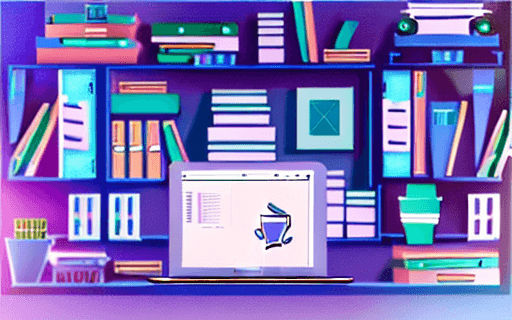Microsoft Word is one of the best software tools for writing books. It offers a range of features such as formatting and organizing text, inserting tables and images, tracking changes and collaborating with others, creating footnotes/endnotes etc. Also, it provides specialised features like a scene management tool, character tracking sheet, storyboard & outlining tool that are beneficial to novelists.
Are you a budding author looking to start writing your book? Writing a book can be an intimidating task, but having the right software can make it more manageable and enjoyable. In this blog post, we’ll look at some of the best software options available for authors looking to write their first book.
What to Look for in Book Writing Software?
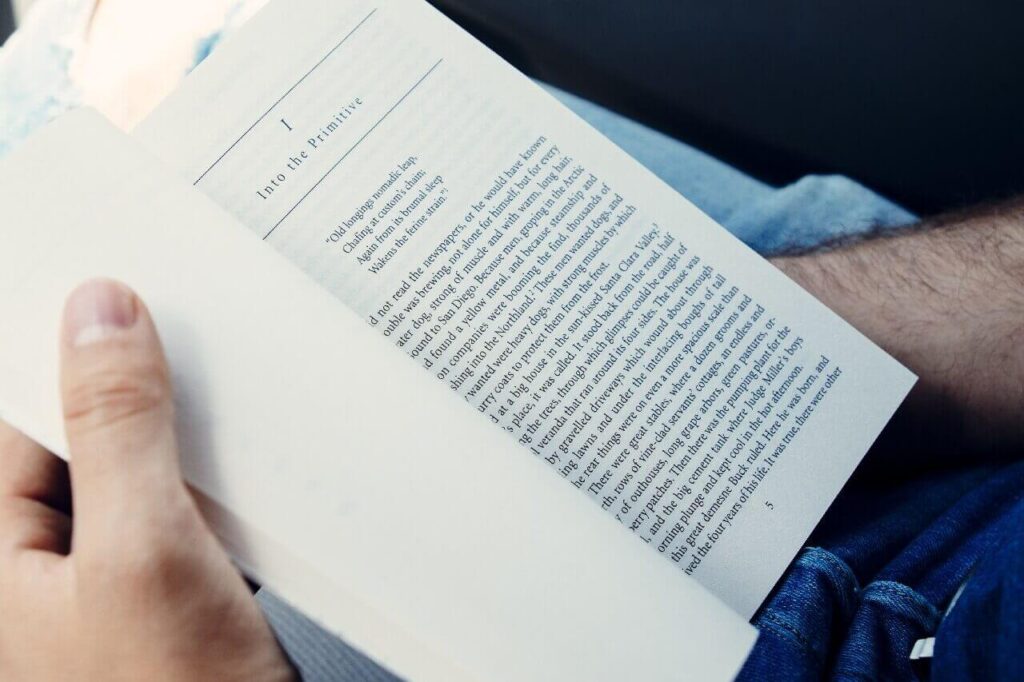
When it comes to writing a book, there are a few essential features you should look for in the best software for writing books. These features include writing productivity tools, formatting options, cloud sync capabilities and export options, and cost. Writing productivity tools like grammar and spell checkers, thesauruses, and other features that help you stay focused on the task at hand are essential for book writing software.
Additionally, look for formatting options that make it easy to structure and style your book. Cloud sync capabilities are essential to make sure your work is backed up and can be accessed from any device. Finally, consider the cost of the software versus the value it brings to the table.
When considering these features, look for software like Microsoft Word, Scrivener, Ulysses, Google Docs, Fictionary, Storyist, Manuscripts App, Reedsy Book Editor, yWriter, Blurt and Freedom that offer the features necessary to write a book efficiently and effectively.
All You Need To Know About The 10 Best Software To Write A Book
1. Microsoft Word
Microsoft Word is the most widely used word processor in the world, and it’s a great choice for book writing software. It has features like spell check and grammar check, as well as a range of formatting options. It also integrates with other Microsoft Office programs like Excel and PowerPoint.
Word is compatible with almost all operating systems and is easy to use, making it a popular choice for many writers. However, it’s not the best choice for those who need more advanced features such as outlining, character development, and collaboration tools.
2. Scrivener
Scrivener is, for the most part, the best writing tool on the market that is used by authors of fiction, nonfiction, academics, creatives and journalists.
Scrivener is the go-to app for writers of all kinds, used every day by best-selling novelists, screenwriters, non-fiction writers, students, academics, and more. It offers features such as a distraction-free writing mode, customizable templates, and a corkboard view to help organize chapters and scenes.
Scrivener also has a built-in research section for keeping track of notes and sources. While Scrivener is the best book-writing software, once you get to editing and getting feedback, it begins to fall short. That’s why Google Docs has become increasingly popular for collaborating on drafts with editors and co-authors.
If you’re looking for a comprehensive writing suite for your next book project, then Scrivener is definitely worth considering. It comes with powerful outlining tools allowing you to quickly organize your thoughts into chapters and scenes. You can also customize the interface to suit your writing style and preferences. While there is a bit of a learning curve when getting started with Scrivener, once you get the hang of it you will be able to write more efficiently and effectively.

3. Ulysses
Ulysses is one of the most popular writing apps available for Mac, and it solves many problems that solutions like Pages, Word, and Google Docs present. It has an intuitive and distraction-free interface that is easy to use and allows for the customization of fonts and colours. Ulysses also allows for cloud sync capabilities and export options for writing in different formats.
The Pro version is available for $5.99/month and includes even more features such as an advanced search option, folder organization capabilities, and a built-in markdown editor. Ulysses has been praised as one of the best writing apps for Mac users and it’s a great choice for authors looking to write their next book.
4. Google Docs
Google Docs is a free writing software made by everyone’s favourite tech juggernaut. If you have a Google account, you probably already have access to it. Google Docs is very versatile, intuitive, and free to use. In this post, we give you a walkthrough on how to write your book in Google Docs.
Google Docs is a stripped-down version of Word that you can only use online. It’s a simple, yet effective writing tool. The beauty of Google Docs lies in its user-friendly interface and the ability to collaborate with other people in real-time. It also has a wide range of formatting options, allowing you to customize your document to suit your needs.
The great thing about Google Docs is that you can access your work from anywhere. All your documents are stored securely in the cloud, so you can access them from any device with an internet connection. This makes it an ideal choice for authors who need to write while on the go.
Google Docs also offers cloud sync capabilities and export options, making it easy to share your work with other people or transfer it into other formats. It’s free to use, so it’s a great choice for authors who are just starting out on their writing journey and don’t want to spend money on expensive book-writing software.
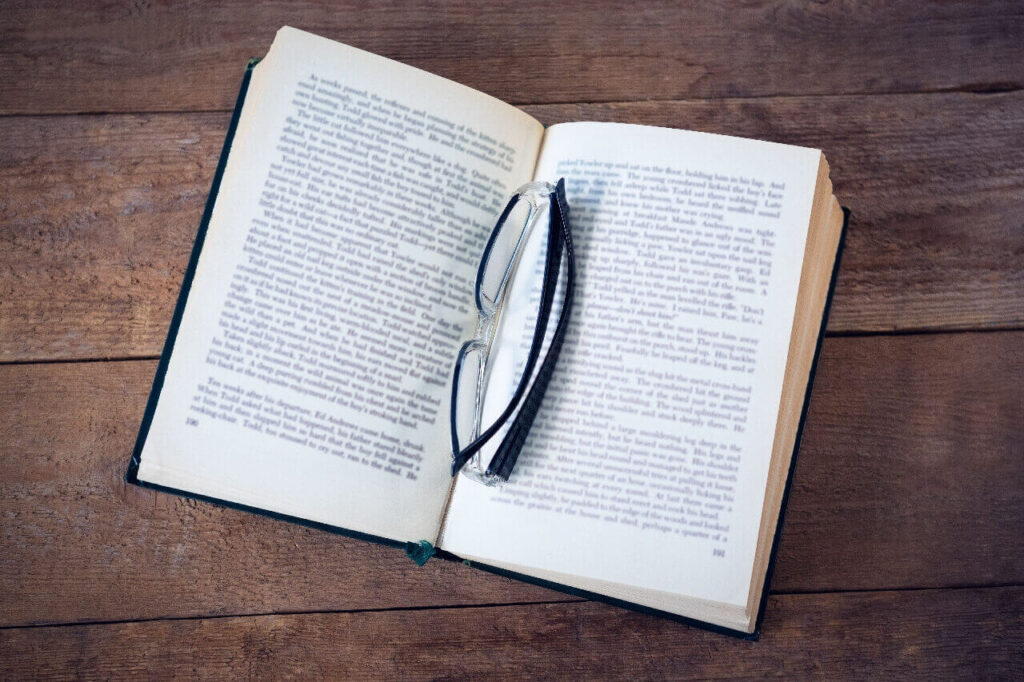
5. Fictionary
Fictionary is an AI-powered novel writing software that provides both elegant formatting software and a word processor. It offers fast, accurate editing, providing writers with a range of tools to help them craft the perfect story.
It also has an intuitive interface, making it easy to use, and features a range of templates and writing prompts to get you started. Fictionary also has cloud sync capabilities and export options to make it easy to share your work with others.
6. Storyist
Storyist organizes your novel manuscripts, screenplays, research, and other project-related writing and can store them in the cloud so you can access them from any device. It has an intuitive interface with a pane-based layout, allowing you to switch between views and create notes in the margins.
Its features are tailored for long-form writing, and it has all the features you need to research, compose, reorganize, and edit your writing for publication. Storyist also allows you to sync your project across devices and collaborate with other writers. It also has a robust library of templates and formatting options to help you get your work ready for publishing.
7. Manuscripts App
The manuscript is a great app for writers of all kinds. It offers a distraction-free writing environment to help you focus on your work. It also has built-in tools for tracking your progress and organizing your work. Manuscripts also have a unique feature that allows you to collaborate with other authors and editors in real time.
You can also use its cloud sync capability to save your work to the cloud, allowing you to access it anytime and anywhere. Additionally, Manuscripts offers formatting options to help you lay out your book in whatever way you choose. Finally, Manuscripts comes with an export feature that allows you to easily convert your work into PDF, ePub, and other formats.
8. Reedsy Book Editor
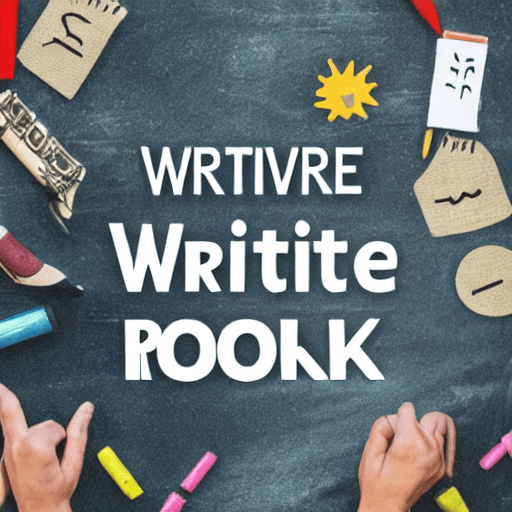
The Reedsy Book Editor is a free online writing tool allowing any author to format and create professional ePub and print-ready files. It provides a range of tools designed to help authors plan their stories, increase their writing productivity, and format their books quickly and easily. With Reedsy, authors can also find and work with publishing professionals such as developmental editors, book cover designers, publicists, and more.
The software is mostly meant for authors who have finished their manuscripts and are ready to start editing. It has a wide range of features including auto-formatting, interactive previews, collaboration tools, and more. The software also offers cloud syncing capabilities and export options for eBooks in multiple formats.
9. yWriter
yWriter is a word processor designed and developed by Simon Haynes who is a full-time novelist. He developed this novel writing software to help writers break down their novels into chapters and scenes. It’s a great writing program built for authors, with features like book formatting, writing productivity and cloud sync capabilities. It’s free for writers to download and use and is the perfect tool for anyone looking to break down their novel into manageable chunks.
yWriter has features like multiple character profiles, a storyboard view and a timeline view to help you keep track of your work. It also has a unique feature that allows you to outline your novel before you start writing, making it easier to stay on track. yWriter also allows you to export your work as an e-book, PDF or Word document, making it easy to share your novel with editors or readers.
10. Blurt
Blurt is a web-based writing app for short-form content, with a few neat features that let you set and track progress. To express yourself, use Blurt. Then make use of its facilities to aid in structuring, editing, and public sharing. Blurt is a place to help you write creatively and efficiently. It gives you the ability to track your progress and keep up with deadlines.
With its easy-to-use interface, you can quickly draft ideas, outline stories, and create entire chapters of your work. You can also make use of the built-in editing tools to edit your work on the go. In addition, Blurt has a wide range of templates that you can use to format your writing according to different styles. It also allows you to export your work in multiple formats, including PDFs and Microsoft Word documents, making it easier to share with your readers.
Freedom of Choice and Formatting Options

When it comes to writing a book, you want to make sure the software you choose gives you plenty of options to customize your project. After all, a book is unique, and you want to make sure you have the freedom to express your ideas and use the formatting that best suits your story.
For example, Microsoft Word is best known for its comprehensive set of editing tools, so you can easily adjust margins, fonts, line spacing, and more. Scrivener also offers a wide range of formatting options and lets you create custom templates for common book elements like chapters and scenes. Ulysses has an easy-to-use editor that allows you to format your text quickly, and Google Docs offers an extensive selection of fonts and templates.
But if you’re looking for something more creative, Fictionary gives you the power to design your book with hundreds of custom covers, fonts, and layouts. Storyist has a comprehensive collection of tools that make it easy to create beautiful books with tables, images, and other elements. And Manuscripts App is great for writers who like to work with multiple formats.
No matter what type of book you’re writing, there’s software out there that can help you bring your story to life. With the right combination of formatting options and creative tools, these software packages can help you create something truly unique.
Cloud Sync Capabilities and Export Options
When selecting the best writing software for books, it’s important to consider the cloud sync capabilities and export options of each program. With a cloud-based platform, authors can easily collaborate with editors and other writers, as well as access their work from anywhere. Many book writing software programs also offer a variety of export options, so authors can publish their work in formats compatible with various ebook readers and printing services.
For example, Scrivener offers users cloud sync capabilities via Dropbox and export options for Kindle, ePub, and print formats. Google Docs is a great tool for collaborating on projects, but it does not offer any native export options. Meanwhile, Fictionary allows authors to sync their projects with Dropbox and offers export options for .docx, .pdf, and .html files.
Storyist also offers Dropbox sync and an impressive range of export options, including ePub, Kindle, plain text files, and even comic books. Ultimately, the best book-writing software depends on the author’s needs. For those who need powerful collaboration tools, cloud sync capabilities may be the most important feature to consider. On the other hand, if authors are looking to self-publish their work in multiple formats, a program with a wide range of export options may be the best choice.
Cost Comparison of the Best Software for Writing Books
When it comes to writing a book, the cost can be a deciding factor in which software you choose. Fortunately, there are some great options available for any budget. Microsoft Word is the most basic and affordable option, with an annual subscription costing around $80.
Scrivener is a more advanced and feature-rich program, with a one-time cost of $45. Ulysses, Google Docs, and Fictionary are all free to use, while Storyist and Manuscripts App both come with a one-time fee of $25. Reedsy Book Editor, yWriter, and Blurt all have free versions as well as paid plans starting at around $20. Ultimately, the best software for writing books depends on your individual needs and budget.

Conclusion
When it comes to choosing the best software for writing a book, there’s no one-size-fits-all answer. Different programs offer different features and options that may be important to different authors. Some programs are better suited for certain types of books, while others are better suited for others.
Ultimately, the choice of which software to use is up to you and which features you feel are most important when writing your book. Whether you’re writing fiction or non-fiction, there’s a perfect software for you out there. Make sure to research all of your options before making a decision.